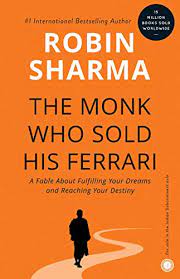I was teaching Accounting to Grade 12 students, when I gave them a project.
It was to write about the features that they used on Freshbooks.
Freshbooks is an online invoicing and accounting software for small businesses.
In every double double period, I used to check their progress.
To my dismay most of them were using Grammarly.
Though I was using it for a long time I didn’t expect that from my students.
They were studying in an international school since kindergarten and they were having English and grammar classes every week in every class.
Then if they were using Grammarly, I was happy to see their dedication to make the report error-free.
It’s not that Grammarly is only for the students.
Whether you want to write a project report, or an e-mail, a blog post or a social media post.
It will help you with correcting your grammar and punctuation.
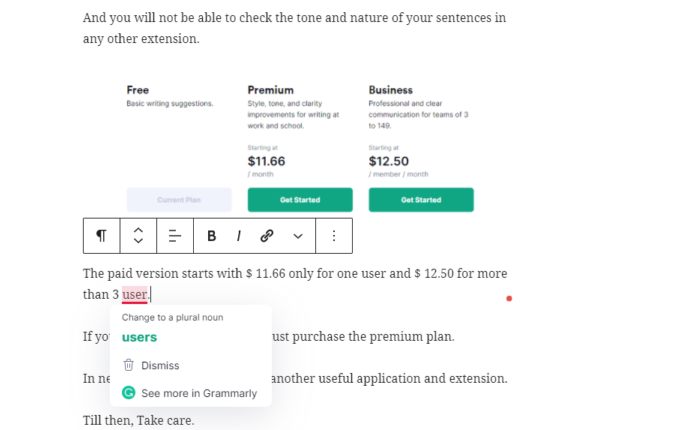
So, even if you are not a student, you may make mistakes while writing in English.
And, it is not good to send a cover letter if you apply for a job full of punctuation errors and grammatical errors.
The real time suggestion can help you completing your online work fast.
And, it’s free to use.
You can install the Grammarly extension from the link below:
So, if you think you may have some error in your application, in your project report, in your essay or social media post.
It’s better to check it before sending or posting it somewhere.
It also has MS Word and MS Outlook add in to help you in offline work too.
And like every other software it also has a paid version.
There are two paid version: one is for the individual user and other is for the Business user (more than three users).
You might be wondering what will be in the premium version or paid version when we only need to check grammar and punctuation.
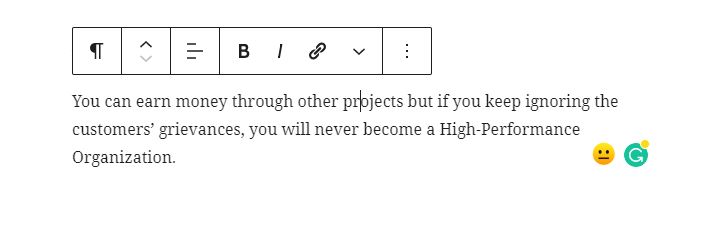
The premium version can check your readability level, the tone of your sentences with the advanced suggestions.
It will also help you to change the plagiarized content if you have copied from any online sources.
While in the free version, you need to go to other websites to check the plagiarism.
And you will not be able to check the tone and nature of your sentences in any other extension.
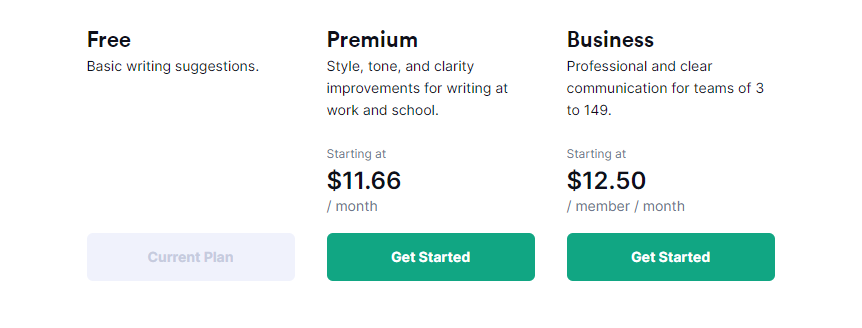
The paid version starts with $ 11.66 only for one user and $ 12.50 for more than 3 users.
If you are into writing job, you must purchase the premium plan.
In next post, I will come up with another useful application and extension.
Till then, Take care.