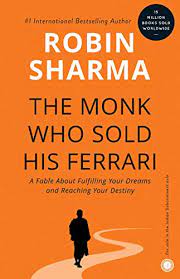There are hundreds of resources out there for online assessment and evaluation. Out of them, I am writing 5 Free Online Platform or Software to use for Assessment and Evaluation that I have used myself while teaching in schools. Those five are:
(1) Testmoz:
This is one of the best online testing platform available in the market where you don’t need to fill a long sign up form to be a member. You need to create a login id and password for you to create an exam and access the score of students and passcode for students.
Benefits:
- You can get the detailed results of students in your dashboard
- You can know how much time a student has taken on the test to see if the students have taken the test seriously or not
- You can get full details of right and wrong answers given by students.
Limitations:
- You can create up to 50 questions and 100 results (participants) per test.
- Image uploads and email notifications are not available.
(2) Classmarker:
This is also one of the best websites for online test creation. On this website, you need to create an account to create tests/quizzes. You have to sign up as an educator for a free account. Link for the signup is below:
https://www.classmarker.com/register/online-test-creator/?education
Pros:
- you can randomize questions and options
- you can set time limit for the exam
Cons:
- You can’t get the detailed results in the unpaid version and if you would like to get it, the students need to get registered to let you save their results.
- You can create only 100 tests per month though it’s enough for a teacher but not for an organization.
- You can’t move the scores directly to google sheets
- You can’t use images in the free version.
(3) Zipgrade:
It is a very important software to get the results instantly. Students need to fill the bubbles against the question number in the OMR Sheet. Teachers just need to scan the answer sheet and can get the results instantly.
Pros:
- You can get instant results
- For the paid account, you have to pay 6.99 dollars for a year and you will get unlimited scans
- You can export results as well as students list from Google Classroom.
Cons:
- Only 100 paper scans per month
- Need to make an effort in creating questions and then printing.
(4) Kahoot:
You can also use Kahoot for class assessment of students as it’s fun to answer the questions through Kahoot and student love this:
Pros:
- Students’ enthusiasm in taking test
Cons:
- You can’t move scores directly to Google Sheets.
- You need to set criteria to convert the Kahoot Score into individual Score. For more details read this blog post: “Kahoot’ing” 100% Math Context Online Engaging! “Mathematics Life is Always beautiful at this way
(5)Google Forms:
It is one of the easiest ways to create an online quiz through Google Forms. Most of the schools ask their students to have an email ID on Gmail or they provide them with one unique e-mail id after registration. Students can use those email ids to appear for the online test.
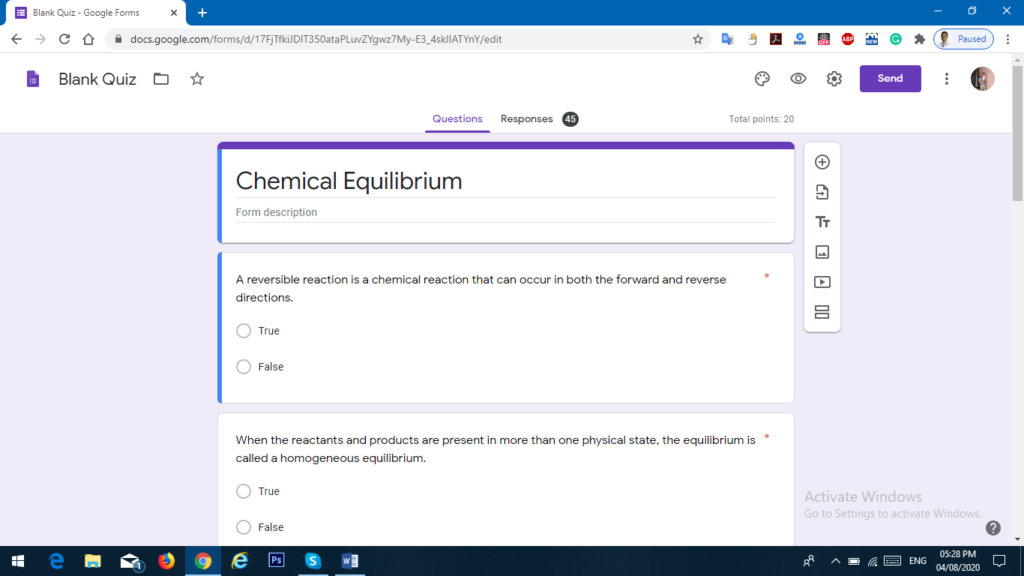
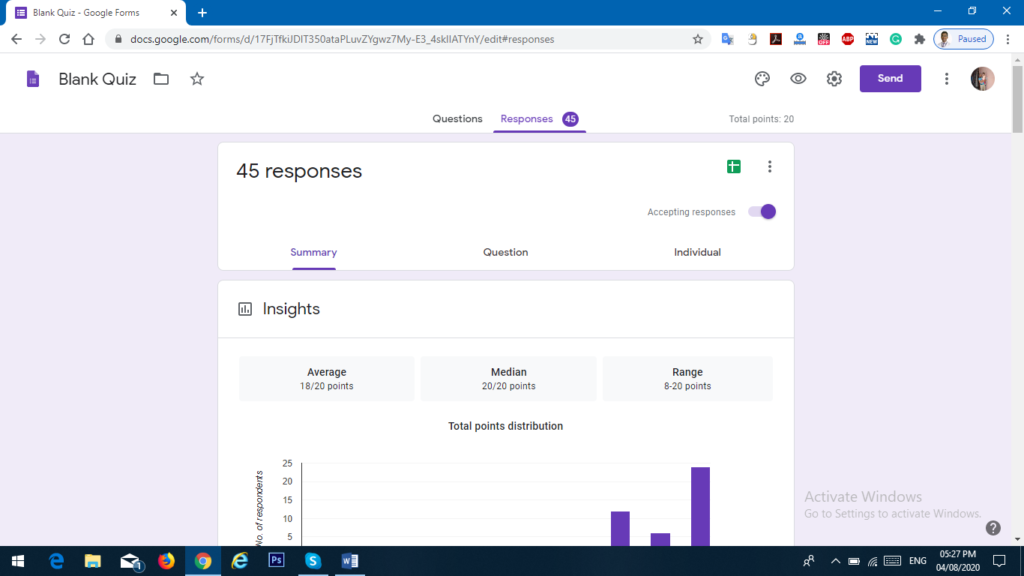
Pros:
- You don’t need to type the score of the students separately
- The scores can be downloaded as an excel file or can be transferred to Google Sheets.
Cons:
- Sometimes it fails to sync with the students’ attendance or name
- Do check before you finish creating the quiz on Google Forms.