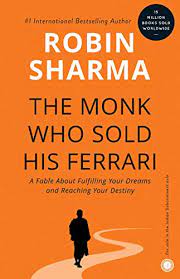We are in a world where kids of small cities have also access to smartphones if not laptop/computer. In the 21st Century almost all teachers across the world where they have internet access and students have a smartphone or laptop/PC access, teachers should know the basic teaching and assessment tools. I just made four categories of tools that are basic to use in the 21st century.
(1) Attendance Software:
To get some relief from taking a long register and manually making entries for students’ presence and absence. Attendance software can help you taking attendance by a single touch or click and that can also be updated online to schools students’ database which can be further used for other purposes as well.
I was using Renweb in my previous school, you can also use google forms to take attendance and used for your own convenience if you are not doing so. You can also use that data for analysis: that’s the feature of using google forms.
Check how can you make it for your own class? I made the form when I was in school for the students who were absent to fill it so that I have the details of students who are going to be absent before the starting of the classes.
(2) Tools for giving class works and assignments:
I didn’t write any specific name in the title because some schools may be using some other similar software for class works and assignments. We were using Google Classroom for assignments and classwork as well. You can share presentation, images and videos with the whole class and these tools are provided free of cost by Google. Check the post below to know how to use Google Classroom.
Update Yourself with 21st Century Classroom: Google Classroom
(3) Online Testing Tools:
There are several websites like Testmoz, Classmarker. you can also use google forms to create online Kahoot etc. for preparing online tests. You can also use Google Forms, whose scores you can transfer to google sheets for other purposes as well.
Read the article below to know more about these online testing tools:
5 Free Online Platform or Software to use for Assessment and Evaluation
(4) Assessment Software:
For online tests, you can use the online testing websites for assessment of main exams if your schools permit you to do so. But as I have experienced that most of the schools have their term exams on paper. You can use Zipgrade to prepare exams on paper for quick assessment. You can use multiple choice questions for any subject. Then print OMR sheets and scan the filled bubbles by students to get their score instantly.
If you are not using any other applications then you also need to put the score online either on online software of the school or you can export .csv files to use on Google Sheets to put the score of the main exam.
(5) Video Calling Software:
Due to COVID 19 situation, almost every educational organization is teaching students through video calling software like Zoom. You can also use other software such as Hangout, LINE, WhatsApp, Vidyo, TrueConf, etc. if your country has banned Zoom because of security issues. This is a paid software that means when you want to use it for a long time and more users, you have to pay.